In this comprehensive guide, we’ll walk you through the steps to set up a Teachable Membership Site that not only provides immense value to your audience but also generates recurring revenue for you.
What’s a Teachable Membership Site?
First things first, Teachable doesn’t have a specific “membership site” feature, but fear not! You can seamlessly transform it into one by leveraging its robust capabilities, particularly through the creation of “course bundles.”
– Bundle Your Brilliance
Before you embark on this Teachable adventure, gather all the gems of content you want to offer within your membership site. Teachable allows you to mix and match various content types, from courses to digital downloads and coaching products.

You can imagine it as creating a digital treasure chest of knowledge, where each piece contributes to a comprehensive learning experience. But remember, coherence is the key! If your niche is baking, don’t throw in a course about salad dressing, it’s all about keeping it deliciously consistent.
Crafting a Learning Odyssey
Teachable will neatly arrange all your content on a single page. But hold on! If you want your audience to follow a specific learning path, you need to be the architect of this educational journey.
– How to Organize a Learning Path?
Imagine your membership site as a map, and each piece of content is a milestone. Rename your courses and digital downloads strategically to guide your students seamlessly through the learning process. For instance:
- Course 1: Start here and learn the basics of baking
- Course 2: Learn more advanced baking skills
- Course 3: How to ice and decorate your baked goods
This way, you’re not just throwing ingredients into the mix; you’re creating a recipe for success!
The Monetization Magic
Now, let’s talk business, how do you turn this treasure chest into a sustainable income stream?
– Offer a Sign-Up Treat
Think of this as the golden key to unlocking the door. Entice potential members with a sign-up incentive – a free trial, bonus content or a sprinkle of both. Free trials provide a risk-free taste, while bonus content sweetens the deal.
– Set the Subscription Scene
Decide on the price tag for your membership site. Teachable allows you to set monthly or yearly subscription prices. Pro tip: consider offering a discount for annual subscriptions, it’s like a cherry on top for your subscribers.
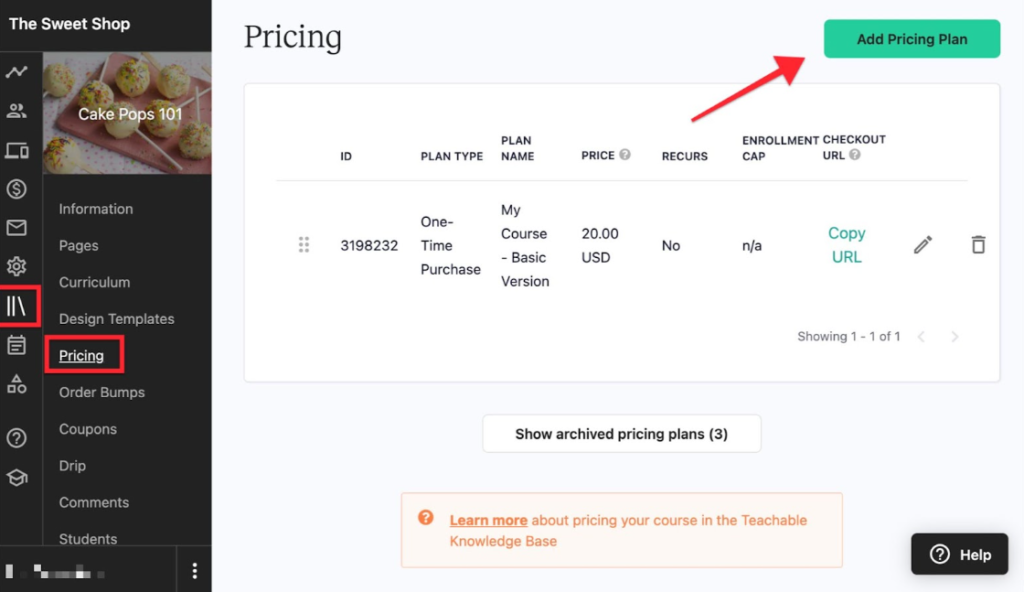
– Membership Levels Magic
Why settle for one when you can have three? Create different membership levels like a true wizard. Each level offers a unique bundle of content, catering to various preferences and budgets.
– Upsells: The Sweet Add-Ons
Teachable lets you add an extra touch of magic, upsells! After the purchase, present your customers with tempting offers like an upgrade to a higher plan at a discounted rate or extra live coaching sessions for premium plan members.
Keeping Your Teachable Membership Site Audience Spellbound
Congratulations, your Teachable Membership Site is alive and ready! But the magic doesn’t end here; you need to keep your audience enchanted.
– Drip Content: A Gradual Unveiling
Ever heard of dripping content? It’s not about leaky faucets but releasing your content gradually. Schedule when your magical lessons will appear. This keeps your members engaged and ensures they follow the learning path you’ve carefully crafted.
– The Potent Potion of New Content
Your students are hungry for more! Feed their curiosity by regularly adding new content, be it mini-courses, live sessions or extra toppings to existing courses. Remember, consistency is the secret ingredient.
– Rewards and Recognition
Who doesn’t love a surprise gift? Use Teachable’s features to reward your diligent students. Send out invites for exclusive webinars or grant digital certificates upon course completion. It’s like giving them a gold star for their efforts.

– Engage and Enchant
Interaction is the wand that sparks engagement. Leverage Teachable’s native comment feature, conduct live webinars and send out newsletters. Make your students feel like they’re part of a magical community.
– The Missing Puzzle Piece: Community
Teachable might not have a built-in community feature, but don’t worry! You can create a magical realm outside Teachable using third-party tools like private Facebook groups, Kajabi or Mighty Networks. Building a community adds an extra layer of enchantment.
– Feedback Alchemy
Your Teachable Membership Site is like a potion that evolves over time. Who better to guide its evolution than the students themselves?
Ask your students for feedback regularly. What spells are working, and which ones need a little tweak? Look for common themes and concerns to continuously improve your magical academy.
In conclusion, creating a Teachable Membership Site is like weaving a spellbinding tapestry. By carefully curating content, engaging your audience, and continuously evolving, you’re not just providing education, you’re creating an enchanting experience
Frequently Asked Questions (FAQ)
Yes, there are limits based on your chosen Teachable plan. Typically, you can include up to 200 products within a single bundle. Check your plan details for specific limitations.
Bonus content can range from exclusive webinar recordings and additional digital downloads to free coaching sessions. The key is to offer something valuable that complements your core content.
Teachable allows you to create multiple membership levels based on your needs. However, ensure each level provides unique value to cater to different segments of your audience.
Foster interaction by initiating discussions, posing questions and organizing virtual events. Creating a vibrant community encourages members to engage with each other and with your content.