With Teachable, you can generate API keys that enable you to link your school’s account with third-party tools, unlocking the potential for seamless integration and enhanced functionality. This connection not only streamlines processes but also provides access to advanced reporting capabilities, empowering you to make data-driven decisions and optimize your school’s operations.
Essential Insights:
- Unlock the potential of your Teachable school by leveraging data and enhancing its capabilities with an API key.
- This key is exclusive to the Pro, Pro+ and Business plans, and can be easily generated from within your account settings.
What purposes can the Teachable API key serve?
To unlock expanded capabilities and seamless integration with your Teachable school, you’ll need to obtain the Teachable API key. This key grants third-party platforms permission to interact with Teachable, enabling them to tap into its data and functionality. With the API key, you can enjoy enhanced features and streamlined workflows, making your educational endeavors more efficient and effective.
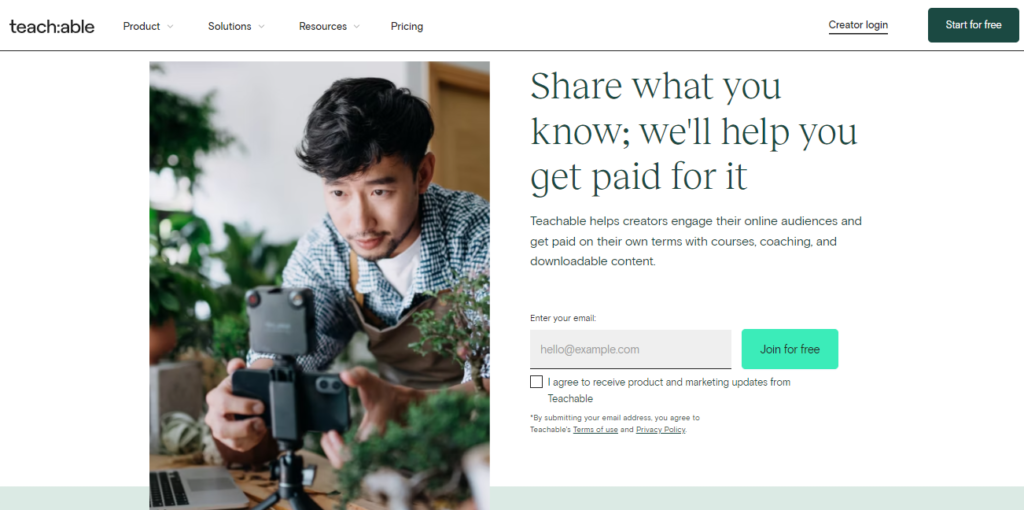
Top ways to utilize the Teachable API:
- Teachable’s automation capabilities are limited, but you can enhance its functionality by integrating it with other platforms using the API key. This will enable you to automate tasks such as student enrollment and email marketing, streamlining your workflow and improving efficiency.
- Utilizing the API key, you can tap into third-party data tools that offer advanced reporting capabilities, including sales tracking and pipeline analysis, for a more comprehensive understanding of your data.
- Utilize the API key in collaboration with developers to seamlessly integrate your Teachable products onto personalized websites. Whenever you make updates to your offerings, the modifications will automatically be reflected on the site, ensuring a consistently updated user experience.
Currently, access to the Teachable API key is restricted to users who are subscribed to the Pro, Pro+ or Business plan. If you’re on the free or Basic plan, you’ll need to upgrade to a higher tier to utilize the API key.
Discover Your Teachable API Key
- To get started, sign in to your Teachable school and click on the settings icon. From there, select “API” from the dropdown menu that appears.
- In the upper right-hand corner, select the “Create API Key” option.
- A pop-up will appear, prompting you to assign a name to the API key. Comply with this request and click the “Create” button.
- You’ll now have access to your API key for copying and utilization.
Can I get assistance with revoking a Teachable API key?
To revoke an API key that you no longer need, simply go to the API section of your Teachable account and follow the easy steps to remove it.
Locate the API key you wish to revoke and hover your mouse over the three dots positioned to its far right. A dropdown menu will appear, containing the option “Revoke key.” Click on this option, and the key will be revoked, rendering it invalid for future use.
Frequently Asked Questions (FAQ)
Teachable offers an API key feature that enables you to generate API keys for seamless integration with other platforms. You can locate this feature in the Settings – API section of your Teachable school.
The Teachable API key grants third-party platforms access to your Teachable school’s data and features, enabling them to perform tasks on your behalf, such as generating reports, automating processes and more.